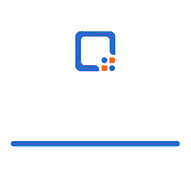
Jan 18, 2024

In the digital age, where information exchange is rapid and dynamic, the role of QR codes in presentations has become increasingly significant. Let's delve into the profound impact QR codes can have on enhancing engagement and facilitating quick access during presentations.
The integration of QR codes in presentations serves as a powerful tool for actively engaging the audience. By incorporating QR codes strategically into slides, presenters can provide an interactive experience. Attendees can effortlessly access additional content, such as videos, surveys, or detailed information related to the presentation topic. This instant interactivity not only captures the audience's attention but also encourages participation, turning passive listeners into active participants.
One of the key advantages of QR codes lies in their ability to swiftly provide access to supplementary materials. Instead of manually typing URLs or navigating through complex menus, audience members can simply scan the QR code with their smartphones. This seamless process not only saves time but also eliminates potential barriers to accessing relevant resources. Whether it's additional reading materials, product details, or contact information, QR codes streamline the access process, enhancing the overall efficiency of the presentation.
As we explore the impact of QR codes in presentations, it becomes evident that their ability to enhance engagement and provide quick access aligns seamlessly with the evolving needs of a tech-savvy audience. The next section will delve into how QR codes can be effectively integrated into presentation slides to annotate information and build a stronger connection with the audience.
As we continue our exploration of QR codes in presentations, the focus shifts towards the strategic integration of QR codes into slides. This section will discuss how QR codes can be utilized to annotate information and build a stronger connection with the audience.
Annotating information within a presentation is crucial for providing context, explanations, and additional insights. QR codes offer a dynamic way to enhance this process by allowing presenters to attach supplementary details seamlessly. Instead of cluttering slides with excessive text or graphics, presenters can embed QR codes strategically. These QR codes, when scanned, can lead to detailed documents, websites, or multimedia content that elaborates on specific points within the presentation.
The process of annotating information with QR codes involves careful consideration of the content's nature and the audience's needs. For instance, a presenter discussing a complex statistical analysis may choose to include QR codes that link directly to detailed charts or interactive visualizations. On the other hand, a marketing presentation might incorporate QR codes directing viewers to product demos or customer testimonials.
Utilizing QR codes in this manner not only keeps the presentation concise and visually appealing but also allows the audience to engage with the content at their own pace. It transforms the presentation into an interactive experience, where participants have the autonomy to explore additional information based on their interests.
Beyond annotating information, QR codes play a pivotal role in building a stronger connection with the audience. Presenters can strategically use QR codes to encourage audience interaction, feedback, and participation. Here are some effective strategies:
During a presentation, presenters can embed QR codes that link directly to a platform for submitting questions. Attendees can scan the code and submit their queries in real-time, fostering an interactive Q&A session.
Integrating QR codes with social media profiles allows presenters to seamlessly connect with their audience. Attendees can scan the code to follow the presenter on social platforms, share insights, and engage in post-presentation discussions.
Presenters can enhance audience engagement by incorporating QR codes linked to instant feedback forms. Attendees can provide their opinions and suggestions, providing valuable insights for future presentations.
By strategically integrating QR codes to build audience connection, presenters transform static presentations into dynamic, participatory experiences. The interactive nature of QR codes not only enhances the overall presentation but also fosters a sense of engagement and collaboration.
As we've explored the integration of QR codes into presentation slides, the next section will guide you through the step-by-step process of creating dynamic QR codes specifically tailored for PowerPoint presentations.
In this section, we will actively guide you through the process of harnessing the powerful capabilities of QR SHEEP, a versatile and user-friendly QR code generator. Whether you're an experienced presenter or new to the realm of dynamic presentations, mastering this platform can elevate your PowerPoint slides to new interactive heights.
Let's delve into the intricacies of utilizing QR SHEEP to create compelling QR codes for your PowerPoint presentations. By following these steps, you'll seamlessly integrate dynamic QR codes, adding an interactive layer to captivate your audience.
Initiate your QR code creation journey on QR SHEEP by selecting the QR code type that aligns with your presentation objectives. Opt for the URL QR code type, allowing you to effortlessly link your QR code to a specific web page or supplementary content relevant to your PowerPoint presentation.
Navigate to the user-friendly QR code generator on QR SHEEP, where the magic unfolds. The platform's intuitive interface ensures a smooth experience as you embark on the creation process.
Take control of your presentation details within QR SHEEP's dynamic environment. Enter the UsRL of your presentation or the link to additional materials you want your QR code to unveil. QR SHEEP provides a straightforward interface, guiding you through the information input process.
Harness the power of QR SHEEP to generate your unique QR code with just a click. Witness the platform seamlessly process your details, culminating in the creation of a customized QR code tailored precisely to your presentation needs.
QR SHEEP empowers you with customization options, allowing you to infuse your QR code with a personal touch. Modify colors, embed logos or images, and fine-tune error correction levels to harmonize your QR code with the aesthetics of your presentation.
Customization goes beyond functionality; it serves as a visual extension of your brand and presentation style, making your QR code an integral part of the overall design.
Before unveiling your QR code to your audience, utilize QR SHEEP's testing feature. Seamlessly scan the code using a reliable QR code scanner app on your smartphone, ensuring that it seamlessly redirects to your intended destination. QR SHEEP's commitment to quality assurance ensures a flawless experience for your audience.
With confidence in your QR code's functionality, proceed to download it from QR SHEEP. Save the QR code image to your computer, creating a readily accessible asset for integration into your PowerPoint presentation.
Seamlessly integrate your QR code into your PowerPoint presentation using QR SHEEP's downloadable image. Open your presentation file, navigate to the desired slide, and effortlessly insert the QR code image. QR SHEEP ensures compatibility and ease of use, streamlining the integration process.
By actively engaging with QR SHEEP, you empower yourself to create dynamic QR codes that seamlessly enhance your PowerPoint presentations. The platform's user-centric design ensures a fluid experience from inception to integration.
The next section will provide insights into the importance of choosing the right QR code type, offering valuable perspectives on the various options available to augment your PowerPoint presentations.
As we advance in our exploration of QR codes, we arrive at a critical aspect that sets QR codes apart in the realm of presentations: the ability to unveil insights through QR code analytics. In this section, we will delve into the untapped potential of QR codes, particularly how they can serve as a valuable tool for understanding audience engagement during and after presentations.
QR code analytics open a window into the minds of your audience, providing real-time data on how they interact with the content you present. QR SHEEP, as a dynamic QR code generator, equips you with the tools needed to gather and analyze these insights seamlessly.
During Q&A sessions, QR codes linked to dedicated platforms for submitting questions offer a unique opportunity to gauge audience engagement. QR SHEEP facilitates the integration of such codes, allowing presenters to collect questions in real-time. Analyzing the volume and nature of questions provides valuable insights into the audience's level of interest and the areas that captivate their attention the most.
Integrating QR codes with social media profiles allows presenters to extend their connection with the audience beyond the presentation room. By scanning QR codes, attendees can follow presenters on social platforms, facilitating post-presentation engagement. QR SHEEP's analytics can track social media interactions, offering a comprehensive view of the presentation's impact on various online channels.
IQR codes linked to instant feedback forms create a streamlined channel for gathering audience opinions. QR SHEEP's analytics feature captures feedback data, providing presenters with an immediate understanding of the audience's sentiments. Analyzing this data offers actionable insights for refining future presentations and tailoring content to better meet audience expectations.
QR SHEEP's commitment to analytics extends beyond basic interaction metrics. The platform offers detailed insights into:
QR SHEEP analytics can pinpoint the geographical locations where QR codes are scanned the most. This information aids presenters in understanding the global reach of their content.
Understanding the devices used by the audience to scan QR codes allows presenters to optimize content for different platforms, ensuring a seamless experience for all attendees.
QR SHEEP's analytics provide data on when QR codes are most frequently scanned. This temporal insight helps presenters schedule future presentations at optimal times for maximum audience engagement.
Unlocking these analytical advantages through QR SHEEP transforms traditional presentations into data-driven experiences. Presenters can adapt and tailor their content based on real-time feedback, ultimately enhancing the effectiveness of their communication.
As we conclude our exploration of QR code analytics, we've unveiled a realm of insights that empowers presenters to connect with their audience on a deeper level.
Articles for you